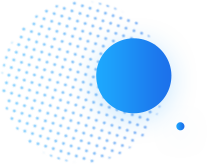Yes! You can use WiFi Text to send free text messages using your PC or mobile device.
Accessing our interface with a secure account will allow you to send text messages to any number you choose. We are constantly working to improve our reach and reliability across the entire globe.
Yes! You can use WiFi Text to send free text messages using your PC or mobile device.
Accessing our interface with a secure account will allow you to send text messages to any number you choose. We are constantly working to improve our reach and reliability across the entire globe.
 Yes! With WiFi Text, you can receive replies back to the messages you send.
Yes! With WiFi Text, you can receive replies back to the messages you send.
This will allow you to have two-way conversations, just like using traditional text messaging and SMS.
Note that unless you have a private number registered allowing other numbers to reach you, you will need to send the first message.
 Yes! You can login to your account from any device.
This will allow you to continue your conversations where you have left off, and access any contacts that you have added. If your phone dies, just use any computer to login using a web browser to continue chatting on WiFiText.com!
Yes! You can login to your account from any device.
This will allow you to continue your conversations where you have left off, and access any contacts that you have added. If your phone dies, just use any computer to login using a web browser to continue chatting on WiFiText.com!
 Messages are sent and received instantly, regardless of the cellular carrier used by the recipient.
Messages are sent and received instantly, regardless of the cellular carrier used by the recipient.
However our chat interface has a latency of several seconds to reduce both data usage and battery consumption of your device. While on your device, you will see any new incoming messages every 2-3 seconds. In a future update, you will be able to choose to eliminate this UI delay.
 You can skip signup or login by choosing instant access allowing you to immediately begin sending and receiving as a guest account. Any previous conversations you may have had will not be remembered, however you can use this to send and receive messages for brief or temporary conversations.
You can skip signup or login by choosing instant access allowing you to immediately begin sending and receiving as a guest account. Any previous conversations you may have had will not be remembered, however you can use this to send and receive messages for brief or temporary conversations.
Signing up for a free secure account will allow you to access your created conversations and WiFi Text contacts from any device.
 Yes. You can use WiFi Text completely free, without any payment.
Yes. You can use WiFi Text completely free, without any payment.
WIFI Text is meant to increase the accessibility of free unlimited text messaging capability around the globe.
Most recently, we have had to implement daily limits to mitigate abuse of our system. For this reason, a daily limit of text messages have been placed on each account. We are working to increase this limit &Dash; in the interim, registering a private number will offer you unlimited text messaging ability.
 Yes.
You can perform a test by sending a message to your own mobile phone number.
We are constantly improving our network to manage latency throughout the world, and to maintain support for all carriers and providers regardless of their location or size.
Yes.
You can perform a test by sending a message to your own mobile phone number.
We are constantly improving our network to manage latency throughout the world, and to maintain support for all carriers and providers regardless of their location or size.
 Your contact information and conversations are encrypted by WiFi Text with a 256-bit encryption throughout the entire platform. We support your privacy, and do not sell or provide your information to third parties.
Wifi Text does not read contact or conversations from your physical device; nor does our application request those permissions.
Your contact information and conversations are encrypted by WiFi Text with a 256-bit encryption throughout the entire platform. We support your privacy, and do not sell or provide your information to third parties.
Wifi Text does not read contact or conversations from your physical device; nor does our application request those permissions.
 With a free account, you need to send the first message to receive a reply.
In order to receive SMS codes from websites and other platforms, you will need to register your own private number.
When you have a private number, you can use this as your mobile phone number when registering to websites or services.
If an SMS code is sent, you can access it from your WiFi Text conversations.
With a free account, you need to send the first message to receive a reply.
In order to receive SMS codes from websites and other platforms, you will need to register your own private number.
When you have a private number, you can use this as your mobile phone number when registering to websites or services.
If an SMS code is sent, you can access it from your WiFi Text conversations.
 We support all of the cellular networks within Canada.
You can send and receive text messages to and from any Canadian number.
We support all of the cellular networks within Canada.
You can send and receive text messages to and from any Canadian number.
For more information, take a look at our page on sending and receiving SMS in Canada.
 We support all of the cellular networks within USA and North America.
We support all of the cellular networks within USA and North America.
You can send and receive text messages to and from any number in North America.
For more information on our coverage, take a look at sending and receiving SMS in the USA.
Bulk SMS FAQ
 Yes! We have prepared a special interface to help send out bulk sms to multiple recipients. Send hundreds of SMS instantly from your PC or mobile device!
Yes! We have prepared a special interface to help send out bulk sms to multiple recipients. Send hundreds of SMS instantly from your PC or mobile device!
For more information take a look at our page on sending bulk text messages to get started.
 Yes! If you receive a reply to your messages it will appear within your active conversations. This allows you to continue a personal conversation with each recipient after sending your message.
Yes! If you receive a reply to your messages it will appear within your active conversations. This allows you to continue a personal conversation with each recipient after sending your message.
 Yes! We allow you to search for and activate a local number in your area. This will cause the number to be used for all messages sent by your account, allowing you to keep a consistent phone number between messages.
Yes! We allow you to search for and activate a local number in your area. This will cause the number to be used for all messages sent by your account, allowing you to keep a consistent phone number between messages.
SMS API for Developers
 Yes! Our API can be integrated in seconds and be used to send text messages all over the world. Simply provide your recipient number, and a message to send - it will be delivered instantly.
Our API is perfect for allowing you to add a personal touch, or send status updates directly to a user's mobile device. Our API can also be used to send short codes to verify a mobile device.
Yes! Our API can be integrated in seconds and be used to send text messages all over the world. Simply provide your recipient number, and a message to send - it will be delivered instantly.
Our API is perfect for allowing you to add a personal touch, or send status updates directly to a user's mobile device. Our API can also be used to send short codes to verify a mobile device.
For more information on our developer API, take a look at our page for developers to get started.
 Yes! Our API has a specific parameter for attaching SMS attachments. Provide any valid URL leading to an image file, and we will attach it as MMS and deliver it to your recipient.
Yes! Our API has a specific parameter for attaching SMS attachments. Provide any valid URL leading to an image file, and we will attach it as MMS and deliver it to your recipient.
 Yes! We allow you to search for and activate a local number in your area. When an active number is available, the API will default to this number for sending text messages.
This will cause the number to be used for all messages sent by your account, allowing you to keep a consistent phone number between messages.
Yes! We allow you to search for and activate a local number in your area. When an active number is available, the API will default to this number for sending text messages.
This will cause the number to be used for all messages sent by your account, allowing you to keep a consistent phone number between messages.
If you don't want to have an active number, no problem ‐ a temporary number will be assigned to each recipient.